Duke may not have a copy of books found here, but sometimes you can view excerpts from books you find or locate them in other libraries. Search results will appear below.
Search books, ebooks, DVDs, etc
OverDrive downloadable e-books & audio books can be used on all major computers and devices,including iPhones®, iPads®, Nooks®, Android™ phones and tablets, and Kindles®.
Q: How can I access Duke's OverDrive content?
A: Access and find out more about OverDrive at Duke. The collection offers mostly leisure reading and business titles.
Q: What's my first step?
A: Create an OverDrive account. If you'd like to read or listen on a mobile device, download the OverDrive app (scroll to the bottom of OverDrive's app page to download the app for a variety of devices.) You may also use Adobe Digital Editions to check out and download an Over Drive eBook, if you do not prefer to use the app.
Q: Where are the eBooks and audiobooks on OverDrive?
A: There is a browsable set of the most popular eBooks located on the main page. You can also search the collection using the search menu in Overdrive. That menu looks like this:
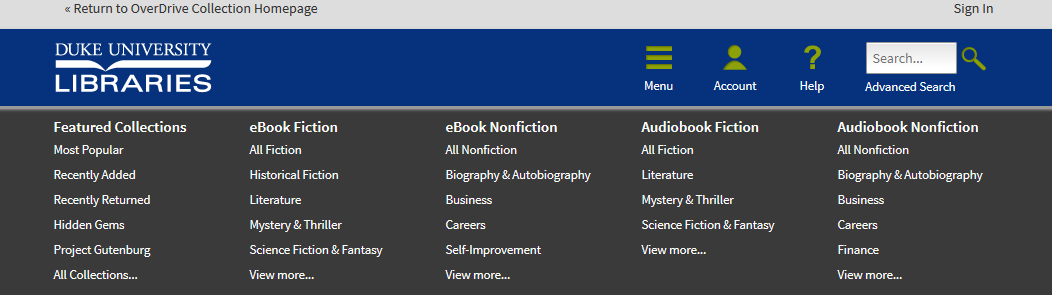
Q: Can I search for content through the app?
A: Yes, though you have to "Add a Library" through the app. It is easy, the library you add is Duke Libraries! However, the app and your OverDrive account are not automatically connected. That is, you cannot check out a book online on your computer, and have it automatically sync or download in the app.
Click here: Recommend a Book
We encourage DKU faculty, staff and currently enrolled students to recommend items for the library's collections. We will consider all recommendations and make a final decision on whether to purchase items.
Duke supports 4 main platforms for eBooks:
- ebrary (Ebook Library)
- EBL (Electronic Book Library)
- University Press Scholarship Online (UPSO)
More information, please click here.
Note: It is always best to checkout, download and transfer ebooks on your office or personal computer, tablet or other mobile device.